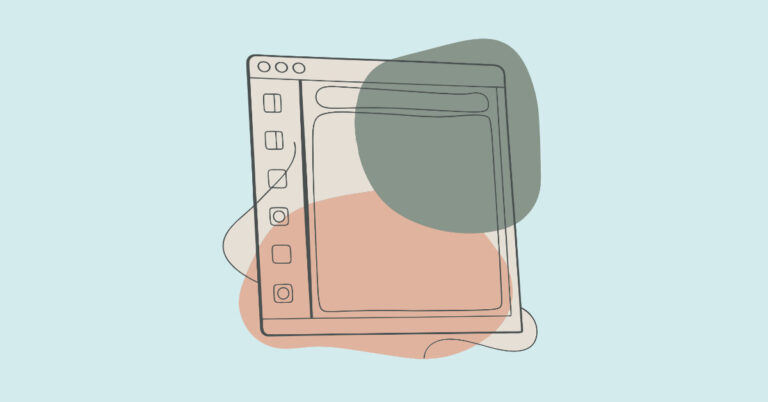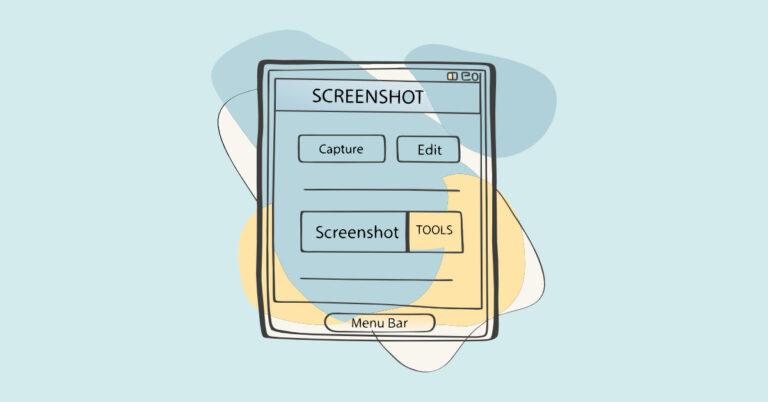VMware Workstation Pro Is Now Free!
As of May 2024, VMware Workstation Pro is now free to use for personal use after being acquired by industry giant, Cisco.
VMware is an excellent, easy to use, useful operating system (OS) virtual machine software tool if you require working with several operating systems on one system (Workstation, laptop or desktop) or sandboxing applications.
Pros
Setting up virtual machines is simple and easy. Download an ISO with your desired operating system (Windows, Mac OS, Linux, etc.) setup, and select your desired parameters, CPU/RAM usage, including GPU passthrough if needed. The flexibility in parameters makes running virtual machines run efficiently on laptops.
Use Cases
- Experimenting with several operating systems
- Testing and experimenting with software applications on multiple operating systems
- Open to experimentation are endless
- Sandboxing certain applications or opening unidentified email attachments protecting your main system. Alternatively, you can use Windows sandbox feature if you’re on a Windows operating system, although using a 3rd party software like VMware Workstation, gives you flexibility with other operating systems as a one time setup, efficient and saving time.
Cons/Caveats
- Not open source software
- Not private as some information may relay or ping back to the company if user data privacy is a major concern
- Requires registration to download VMWare software
- Personal Use only
Register, install, and setup by going to the official VMware website or by clicking here.