Knowledge Base
Remove Program Name From Image EXIF Data on Windows
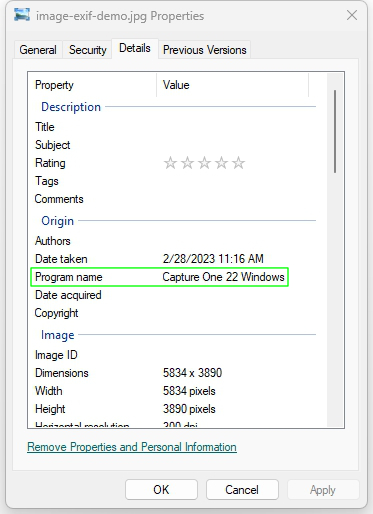
Sometimes we want to keep certain attributes of our EXIF data from our images private. In this case, the program name.
Solution
To remove “Program Name” attribute on Windows:
Right click your image. Select “Properties” from the context menu.
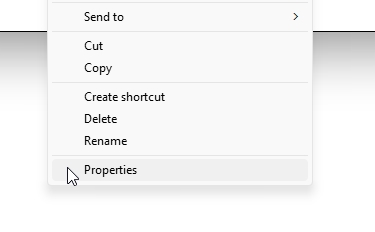
Select the “Details” tab.
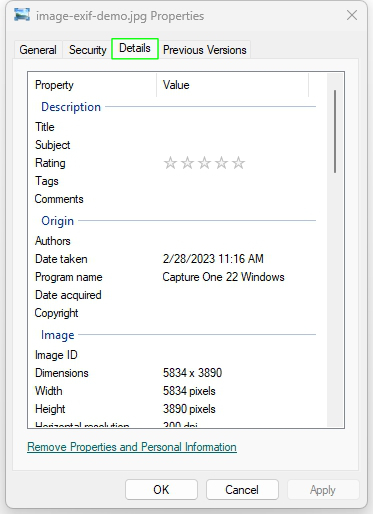
Select “Remove Properties and Personal Information”
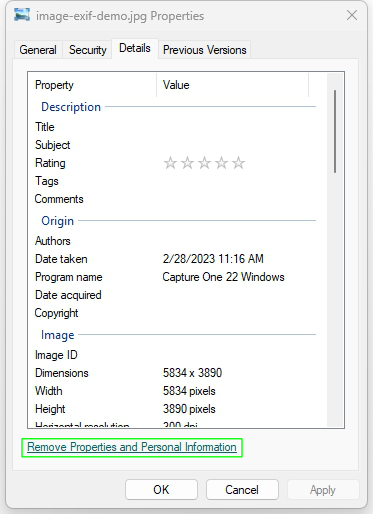
When the window box appears, select “Remove the following properties from this file:”
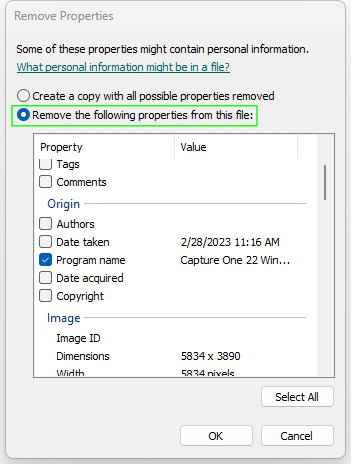
Scroll down, make sure to tick “Program name”
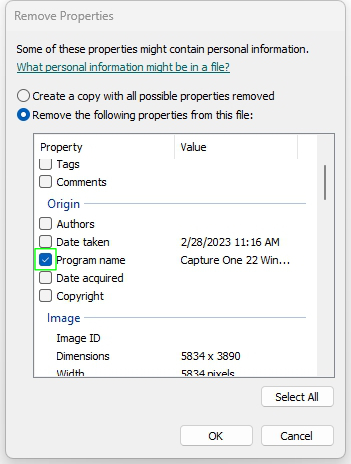
Press “OK” on all windows to ensure the EXIF data is removed.
Done. Congratulations you have successfully removed and cleared the program name attribute from the EXIF data on Windows! You can right click the image again and verify the details. You will see it has been completely cleared.
