Knowledge Base
Fix Myspace Email Verification Link Not Working
Problem occurrence as of May 12, 2025.
Account creation of Myspace account verification does not work. Clicking the “Verify Email” button redirects to a “Verify Your Email First” page, deeming the account to be unusable until properly verified.
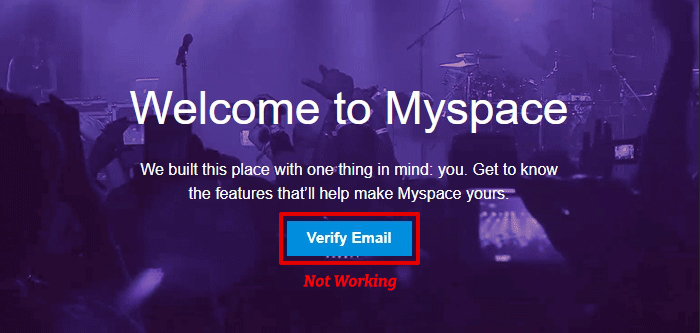
Solution
- Go back to your Myspace page and you should be greeted with a menu. Select “Resend Verification Email”
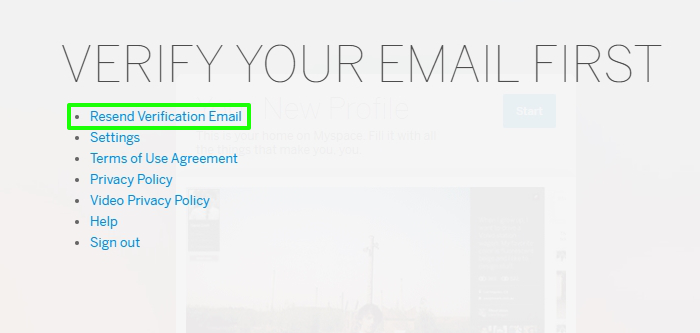
2. Go to your email client and select the new Myspace verification message. Inside the message should be a new email verification code.

3. Click or copy and paste onto a new browser window. You should be greeted with “Your email is verified.”
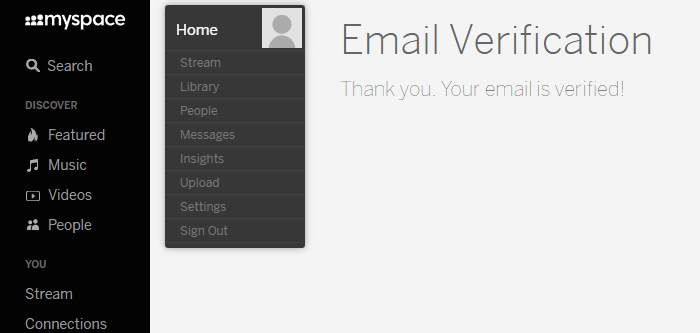
Congratulations! You have been welcomed to the Myspace community.
